… and by lifetime, I mean three weeks and 623 miles. After the first week of exploring the Alltrack’s power, I’ve moved to the Gentle Zone of Fuel Economy Zen, where I short shift to keep the RPMs down.
Dictating Notes via CarPlay Works
For the fun of it — not expecting much in terms of success — I used CarPlay to create a note. Like most others out there, I think of things while I’m driving.
I didn’t know any keywords or how to go about it. I just said “Create new note” and Siri responded by asking what I want the note to say, and we went from there.
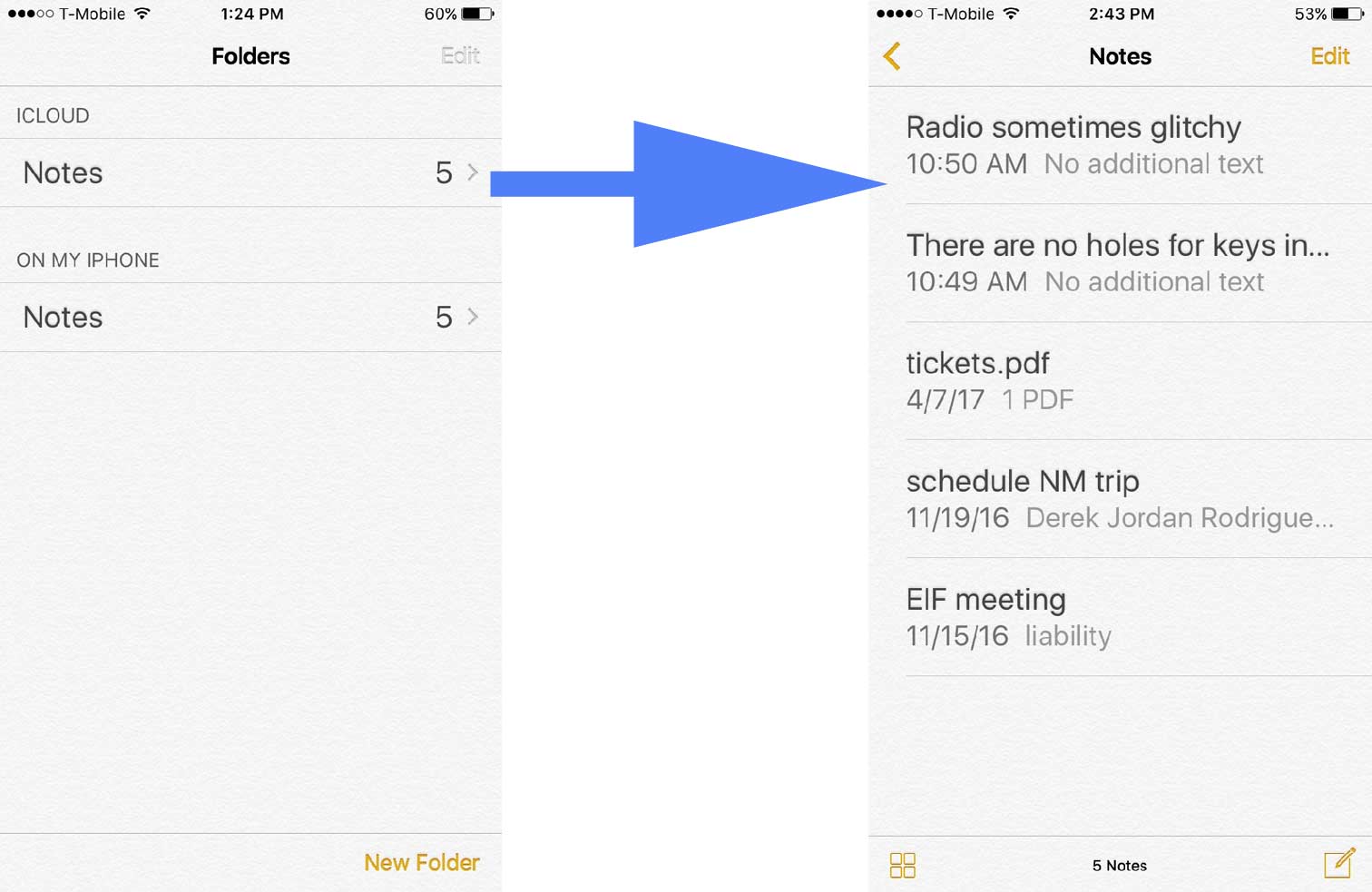
Not only did it work straight up, I found the notes pretty much where I’d expect them — in my iPhone 7’s Note app. Very cool.
After not having any trouble with the voice command “Create new note” and dictating my thought, I did another. This makes driving “productive” in that I can dictate thoughts as they come to me and save them in a format (Notes app) that makes it easy to share and edit. I’m happy.
For what it’s worth, I’ve found iOS to be near 100% at transcribing my voice. I can’t remember the last time I had to repeat something.
Don’t Lose Those Two Keyfobs You Get
The first note I made was because of a bit of a revelation. There are no keyholes on the Alltrack doors. There is nowhere to insert a key on the outside of the car. There’s the ignition, and that’s it.
If the keyfob doesn’t unlock the doors, you’re not getting in your Alltrack. Well, you’re not getting in that moment… there’s always Car-Net. See my Car-Net posts. With Car-Net, you can (supposedly — haven’t tried) unlock your VW from the Car-Net app, or call them and they’ll do it remotely.
Infotainment/Carplay Sometimes Forgets What It’s Doing
The second note I made while driving was that the infotainment system sometimes has glitches. For instance today I did the usual CarPlay directions command (hold down the driver talk button on the steering wheel) to get the best route to my destination. Siri read back my command which was correct, then the system glitched and the Sirius XM station resumed playing. No route, no error message, no explanation.



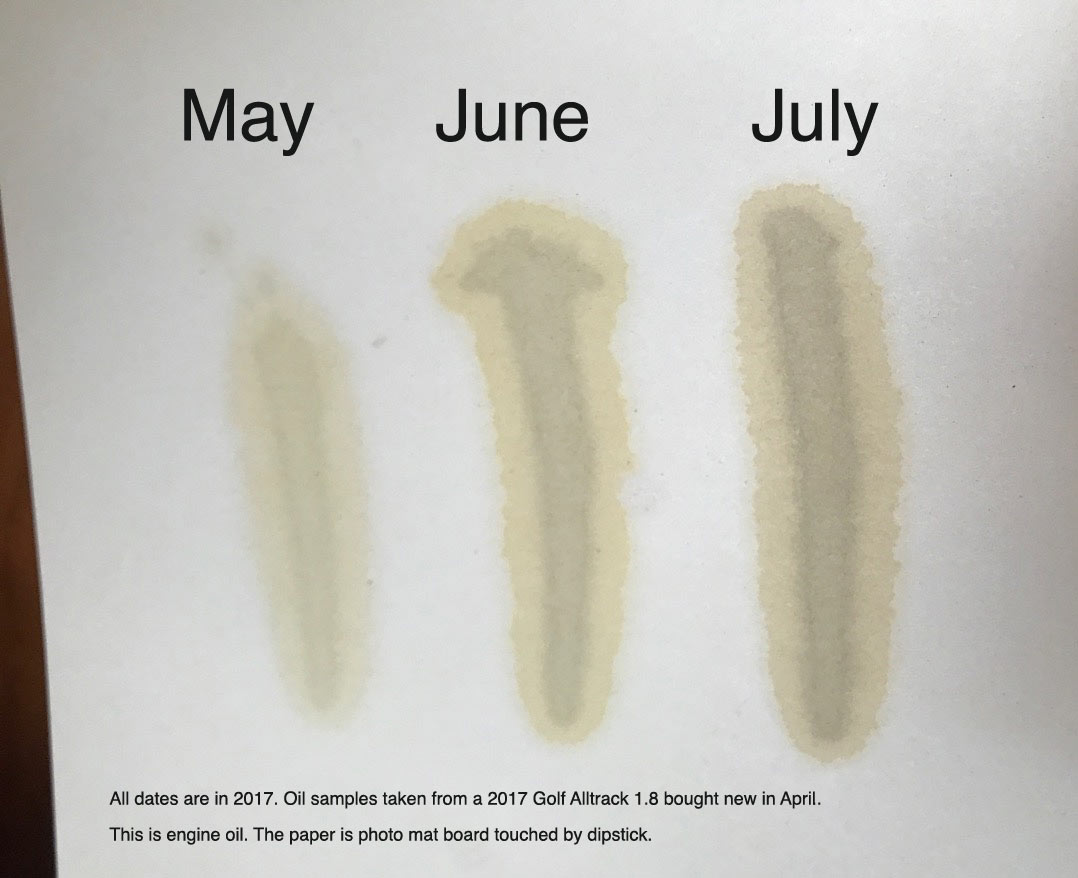
1 Comment
[…] route to Denver International Airport today I got 45.3 MPG. I measure it by selecting the Average MPG page in the Golf’s Multifunction Display, then pressing the OK button on the steering wheel […]